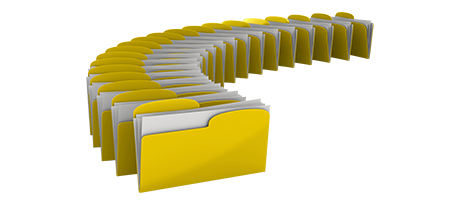The cPanel Control Panel seemed to be the unquestionable frontrunner among web hosting administration user interfaces not long ago. The moment shared website hosting shot to popularity, the cPanel platform couldn’t fit into the new reality and suit the demands of the changing hosting industry any more.
The GESIC Computers USA Control Panel was built to work with a cloud web–site hosting setup and can promptly be transformed any time a fresh functionality is added. It’s really a one–stop website management solution for controlling your Internet presence together with your domains, sites, invoicing as well as your technical support requests.
1. Domain name/billing/website settings
If you want to maintain your domains, websites and billing from a single location without needing to resort to any extra interfaces, the GESIC Computers USA Control Panel is what you want.
If you ever need separate Control Panel solutions – one for your websites, and yet another from which you can manage your domain names and invoicing, then cPanel is for you. Nonetheless, you’ll need to log into 2 locations simultaneously to efficiently handle your web presence.
2. File Arrangement
Handling various domains and websites from a single hosting account needs to be quick. Within the GESIC Computers USA Control Panel, each domain and subdomain is situated in a different directory and is 100% independent from the rest.
If you decide to look after a lot of websites from a single cPanel account, it can be quite difficult. You’ll have one principal website and all extra web sites and subdomains will be incorporated into its folder as sub–directories. If you need to use a standalone directory for each individual site, you will have to work with separate Control Panel tools for each.
3. File Manager
With the File Manager in the GESIC Computers USA Control Panel, you’ll get full control of the contents of your websites. It will be easy for you to easily add new files using drag–n–drop functionality, effectively change a few files at a time via the multi–selection option, extract archives with a mouse click, modify files using the included plain and WYSWYG editors and more.
The cPanel’s File Manager gives you restricted control over your files and directories. You will have trouble adding many different files at the same time and won’t be able to drag and drop files because this capability is just not supported. An archive/unzip functionality is just not made available either. File modifying tools have also been reduced.
4. Cost–free Extras
The GESIC Computers USA Control Panel is run by us and comes with a large selection of 100–percent–free extras that will normally cost more than $1000 bucks with other companies. You will have access to hundreds of bonus layout themes, the Site Installer Application, App Installer, a PHP 1 Click Framework Installer, a collection of Advanced Instruments, and so on.
Each hosting provider providing cPanel decides on their own precisely what complimentary bonuses to to use in your cloud hosting plan. And also, since cPanel is a paid Control Panel, the 100–percent–free bonus features should also be covered by the web hosting company. This will undoubtedly raise the cost of your hosting package, so the no–charge bonuses integrated in your service will actually be paid.
5. Control Panel Interface Performance Rates
We have improved the Control Panel to perform flawlessly on our hardware and software only. This makes it considerably faster than alternative website management tools. We’ve additionally designed it to
make usage of the whole capacity of your Internet connection – the quicker your Internet is, the better our Control Panel will be working.
cPane is made to be set up on a number of systems making use of various hardware setups. Because of this, it is not absolutely geared up to function with a certain platform, which could have negative effect on performance rates and security. Also, It could be even slower at times of large hosting server load.
6. Multi–domain name Controls
The GESIC Computers USA Control Panel will give you a exclusive option to control a number of domains and websites from one simple–to–use user interface. Domain management is flawless and changing to web site management means you only have to move to a different section of the Control Panel solution.
If you attempt to run different domains in a cPanel hosting account, you will end up confronted with a very complicated folder hierarchy. By default, cPanel website hosting accounts are made to work with only 1 domain name. This way, if you need to work with 10 domain names concurrently, for example, you will need to create ten different accounts. Or else, all added domains’ content files will be situated in the folder of the main domain.
7. Control Panel Navigation
With the GESIC Computers USA Control Panel, you will be able to promptly navigate from one section to another by making use of our helpful top navigation bar. It provides links to every part of the Control Panel and also a brief description of what exactly you can do there. In this way, even if you don’t understand what the particular area implies, you will have the ability to fairly quickly become familiar with its functionalities.
Inside the cPanel Control Panel, the main page is the sole location that includes hyperlinks to the various sections. If you follow a menu and need to instantly change to another, you will have to return to the homepage and navigate from there. This sort of navigation may slow your projects when you need to immediately execute several operations at the same time.
8. Demo Accounts
Using the GESIC Computers USA Control Panel, we have designed a fully featured demo interface for you to examine prior to sign–up. You will have access to a test Linux shared website hosting packages account from which you’re able to create e–mail addresses, deploy web applications, make brand new sub–domains, as well as build a website with one of the website builders, etc. In case you like what you have come up with – you will be able to sign up through the demo interface and preserve everything you have created thus far.
From the demo web hosting account of the cPanel Control Panel, you’re able to only get acquainted with look and feel of its interface. Virtually all features are turned off and also you can’t in reality navigate away the home page. With the majority of website hosting companies, you will be given entry to a plain cPanel demo account, and will not have the ability to preview the Control Panel you will in fact be utilizing to look after your websites if you sign up.
Using the GESIC Computers USA Control Panel, taking care of your web sites will be straightforward and pleasant. Just take a glance at GESIC Computers USA’s Web Control Panel demo and discover the offered parameters and functionalities to find out on your own.
Hepsia
- Live Demo
Service guarantees
- Each of our packages is configured for your needs without charge. 30–day money–back. 99.9% service uptime. 1 hour reply time.
Compare our prices
- Easily compare the resources and features supplied by our hosting plans. See which bundle will give you just what you’ll need to launch and take care of your sites with ease.
- Compare our hosting plans
Contact Us
- You are able to get in contact with us during working hours on the phone for any pre–sale details.